2021. 5. 1. 23:53ㆍ민공지능/캐글 & 데이콘
캐글에서 열린 [Tabular Playground Series - Apr 2021]대회에 참가했다.
www.kaggle.com/c/tabular-playground-series-apr-2021
'The dataset is used for this competition is synthetic but based on a real dataset (in this case, the actual Titanic data!) and generated using a CTGAN. The statistical properties of this dataset are very similar to the original Titanic dataset, but there's no way to "cheat" by using public labels for predictions. How well does your model perform on truly private test labels?'
Goal : Your task is to predict whether or not a passenger survived the sinking of the Synthanic (a synthetic, much larger dataset based on the actual Titanic dataset). For each PasengerId row in the test set, you must predict a 0 or 1 value for the Survived target. Your score is the percentage of passengers you correctly predict. This is known as accuracy.
타이타닉 침몰에서 승객이 살아남았는지 예측하는 대회다.
테스트셋의 각 승객 ID 행의 생존 목표값에 대해 0또는 1값을 예측해야 한다.


survival : 생존여부 ( 0 = 죽음, 1 = 생존)
pclass : 티켓 클래스(1=1위, 2=2위, 3=3위)
sex : 성별
age : 나이 (1살 미만이면 분수로 표현, xx.5의 형태)
sibsp : 타이타닉호에 탑승한 형제자매 수 / 배우자 수
parch : 타이타닉호에 탑승한 부모 / 아이들의 수
ticket : 티켓번호
fare : 운임승차료
cabin : 객실 번호
embarked : 출항지(C = Cherbourg, Q = Queenstown, S = Southampton)

<train>
PassengerId Survived Pclass Name Sex Age SibSp Parch Ticket Fare Cabin Embarked
0 0 1 1 Oconnor, Frankie male NaN 2 0 209245 27.14 C12239 S
1 1 0 3 Bryan, Drew male NaN 0 0 27323 13.35 NaN S
2 2 0 3 Owens, Kenneth male 0.33 1 2 CA 457703 71.29 NaN S
3 3 0 3 Kramer, James male 19.00 0 0 A. 10866 13.04 NaN S
4 4 1 3 Bond, Michael male 25.00 0 0 427635 7.76 NaN S
... ... ... ... ... ... ... ... ... ... ... ... ...
99995 99995 1 2 Bell, Adele female 62.00 0 0 PC 15008 14.86 D17243 C
99996 99996 0 2 Brown, Herman male 66.00 0 0 13273 11.15 NaN S
99997 99997 0 3 Childress, Charles male 37.00 0 0 NaN 9.95 NaN S
99998 99998 0 3 Caughlin, Thomas male 51.00 0 1 458654 30.92 NaN S
99999 99999 0 3 Enciso, Tyler male 55.00 0 0 458074 13.96 NaN S<test>
PassengerId Pclass Name Sex Age SibSp Parch Ticket Fare Cabin Embarked Survived
0 100000 3 Holliday, Daniel male 19.0 0 0 24745 63.01 NaN S 0
1 100001 3 Nguyen, Lorraine female 53.0 0 0 13264 5.81 NaN S 1
2 100002 1 Harris, Heather female 19.0 0 0 25990 38.91 B15315 C 1
3 100003 2 Larsen, Eric male 25.0 0 0 314011 12.93 NaN S 0
4 100004 1 Cleary, Sarah female 17.0 0 2 26203 26.89 B22515 C 1
... ... ... ... ... ... ... ... ... ... ... ... ...
99995 199995 3 Cash, Cheryle female 27.0 0 0 7686 10.12 NaN Q 1
99996 199996 1 Brown, Howard male 59.0 1 0 13004 68.31 NaN S 0
99997 199997 3 Lightfoot, Cameron male 47.0 0 0 4383317 10.87 NaN S 0
99998 199998 1 Jacobsen, Margaret female 49.0 1 2 PC 26988 29.68 B20828 C 1
99999 199999 1 Fishback, Joanna female 41.0 0 2 PC 41824 195.41 E13345 C 1all_df = pd.concat([train, test]).reset_index(drop=True)
# train과 test의 dataframe을 합쳐준 뒤, 기존 인덱스를 버리고 재배열 해준다.
target = train.pop('Survived')
# train의 'Survived' 열 부분을 pop()으로 삭제해주고, 꺼낸 'Survived'요소는 target으로 설정한다.
# 결측값 확인
print(all_df.isnull().sum())
'''
PassengerId 0
Survived 0
Pclass 0
Name 0
Sex 0
Age 6779
SibSp 0
Parch 0
Ticket 9804
Fare 267
Cabin 138697
Embarked 527
'''
all_df['Age'] = all_df['Age'].fillna(all_df['Age'].mean())
# fillna()함수는 결측값을 대체해주는 함수다. mean을 쓰면 평균값으로 대체해준다.
all_df['Cabin'] = all_df['Cabin'].fillna('X').map(lambda x: x[0].strip())
# 객실 열들의 결측값에는 'X' 로 채우고 값이 있으면 0번째인 알파벳만 불러온다.
# .strip()을 해주면 양쪽 끝에 있는 공백과 \n 기호를 삭제시켜 준다.
all_df['Ticket'] = all_df['Ticket'].fillna('X').map(lambda x:str(x).split()[0] if len(str(x).split()) > 1 else 'X')
# 티켓 열의 결측값에 'X'로 채우고 값이 있는 경우, 공백 기준으로 문자를 나누었을 때
# 나눈 str형태의 문자의 길이가 1보다 크면 str의 (공백 기준으로) 0번째만 지정하고 아니면 'X'로 바꾼다.
fare_map = all_df[['Fare', 'Pclass']].dropna().groupby('Pclass').median().to_dict()
# 운임승차료와 티겟 클래스의 데이터프레임을 리스트로 만들어주고 dropna()를 통해 결측치를 삭제한다.
# groupby('Pclass')는 'Pclass'를 제외한 컬럼에 함수 적용하게 해준다.
# Fare(운임승차료)의 중앙값을 Pclass에 맞춰서 뽑아내고, dictionary형태로 만들어준다.
# 실행 결과 : {'Fare': {1: 71.81, 2: 21.7, 3: 11.33}}
all_df['Fare'] = all_df['Fare'].fillna(all_df['Pclass'].map(fare_map['Fare']))
# 'Fare'의 결측값을 위의 fare_map에서 처리한 Fare의 값으로 채워준다.
all_df['Fare'] = np.log1p(all_df['Fare'])
# 정규화를 해주기 위해 np.log1p를 해준다.
# np.log가 아닌 log1p를 하는 이유는 price가 0이 되는 경우 y 값이 무한대가 되버리기 때문에 정규화가 힘들어진다.
# 그래서 log1p를 사용하는 것이다. = log(1+ax)
all_df['Embarked'] = all_df['Embarked'].fillna('X')
# 출항지의 결측값도 'X'로 채워준다.
all_df['Name'] = all_df['Name'].map(lambda x: x.split(',')[0])
# 이름의 경우 ','를 기준으로 나눠 0번째만 가져온다.(surnames = 성씨)
Feature engeenring 후
print(all_df[:10])
'''
PassengerId Survived Pclass Name Sex Age SibSp Parch Ticket Fare Cabin Embarked
0 0 1 1 Oconnor male 34.464565 2 0 X 3.337192 C S
1 1 0 3 Bryan male 34.464565 0 0 X 2.663750 X S
2 2 0 3 Owens male 0.330000 1 2 CA 4.280686 X S
3 3 0 3 Kramer male 19.000000 0 0 A. 2.641910 X S
4 4 1 3 Bond male 25.000000 0 0 X 2.170196 X S
5 5 0 2 Sassano male 35.000000 0 0 X 2.042518 X S
6 6 0 3 Conway male 7.000000 0 0 X 2.376764 X S
7 7 1 3 Werner female 6.000000 1 2 X 3.481240 X S
8 8 0 1 Wardlaw male 27.000000 2 1 X 4.304335 A S
9 9 0 2 Greigo male 66.000000 0 0 X 2.316488 D C
'''
print(all_df.isnull().sum())
'''
PassengerId 0
Survived 0
Pclass 0
Name 0
Sex 0
Age 0
SibSp 0
Parch 0
Ticket 0
Fare 0
Cabin 0
Embarked 0
dtype: int64
'''# 컬럼별로 다르게 적용
label_cols = ['Name', 'Ticket', 'Sex']
onehot_cols = ['Cabin', 'Embarked']
numerical_cols = ['Pclass', 'Age', 'SibSp', 'Parch', 'Fare']
def label_encoder(c):
le = LabelEncoder() # categorical 컬럼을 숫자데이터로 변경
return le.fit_transform(c)
scaler = StandardScaler()
# 평균 0 , 분산 1로 조정한다
onehot_encoded_df = pd.get_dummies(all_df[onehot_cols])
# get_dummies = 결측값을 제외하고 0과 1로 구성된 더미들이 만들어진다.
'''
Cabin_A Cabin_B Cabin_C Cabin_D Cabin_E ... Cabin_X Embarked_C Embarked_Q Embarked_S Embarked_X
0 0 0 1 0 0 ... 0 0 0 1 0
1 0 0 0 0 0 ... 1 0 0 1 0
2 0 0 0 0 0 ... 1 0 0 1 0
3 0 0 0 0 0 ... 1 0 0 1 0
4 0 0 0 0 0 ... 1 0 0 1 0
... ... ... ... ... ... ... ... ... ... ... ...
199995 0 0 0 0 0 ... 1 0 1 0 0
199996 0 0 0 0 0 ... 1 0 0 1 0
199997 0 0 0 0 0 ... 1 0 0 1 0
199998 0 1 0 0 0 ... 0 1 0 0 0
199999 0 0 0 0 1 ... 0 1 0 0 0
[200000 rows x 13 columns]
'''
label_encoded_df = all_df[label_cols].apply(label_encoder)
# [label_cols]에 위에서 정의해준 label_encoder함수를 적용해준다.(숫자 데이터로 변경)
'''
Name Ticket Sex
0 17441 49 1
1 3063 49 1
2 17798 14 1
3 12742 0 1
4 2335 49 1
... ... ... ...
199995 3844 49 0
199996 2992 49 1
199997 13842 49 1
199998 11475 21 0
199999 7730 21 0
[200000 rows x 3 columns]
'''
numerical_df = pd.DataFrame(scaler.fit_transform(all_df[numerical_cols]), columns=numerical_cols)
# standardScaler() 적용해주면서 평균 0, 분산 1로 값들을 전처리 해준다.
'''
Pclass Age SibSp Parch Fare
0 -1.425730 -4.307127e-16 1.901268 -0.505478 0.134351
1 0.877699 -4.307127e-16 -0.539572 -0.505478 -0.533837
2 0.877699 -2.069149e+00 0.680848 1.628715 1.070483
3 0.877699 -9.374220e-01 -0.539572 -0.505478 -0.555506
4 0.877699 -5.737175e-01 -0.539572 -0.505478 -1.023540
... ... ... ... ... ...
199995 0.877699 -4.524827e-01 -0.539572 -0.505478 -0.786852
199996 -1.425730 1.487275e+00 0.680848 -0.505478 1.028715
199997 0.877699 7.598657e-01 -0.539572 -0.505478 -0.722092
199998 -1.425730 8.811005e-01 0.680848 1.628715 0.220096
199999 -1.425730 3.961612e-01 -0.539572 1.628715 2.062203
[200000 rows x 5 columns]
'''
target_df = all_df[TARGET]
# 열 단위로 집계(axis = 0), 행 단위로 집계(axis = 1)
all_df = pd.concat([numerical_df, label_encoded_df, onehot_encoded_df, target_df], axis=1)
#[200000 rows x 22 columns]
all_df_scaled = all_df.drop([TARGET], axis = 1).copy()
# all_df에서 [TARGET]의 열 부분을 삭제한 데이터 프레임을 복사한다.
scaler.fit(all_df.drop([TARGET], axis = 1))
# [TARGET]의 열 부분을 삭제한 데이터 프레임을 standardScaler로 fit 해준다.
all_df_scaled = scaler.transform(all_df_scaled)
# 복사된 데이터 프레임에 scaler.transform 해준다.
print(all_df_scaled)
'''
[[-1.42573042e+00 1.08162950e-16 1.90126811e+00 ... -2.74320022e-01
6.47016908e-01 -5.14000153e-02]
[ 8.77698588e-01 1.08162950e-16 -5.39572147e-01 ... -2.74320022e-01
6.47016908e-01 -5.14000153e-02]
[ 8.77698588e-01 -2.06914920e+00 6.80847982e-01 ... -2.74320022e-01
6.47016908e-01 -5.14000153e-02]
...
[ 8.77698588e-01 7.59865706e-01 -5.39572147e-01 ... -2.74320022e-01
6.47016908e-01 -5.14000153e-02]
[-1.42573042e+00 8.81100542e-01 6.80847982e-01 ... -2.74320022e-01
-1.54555466e+00 -5.14000153e-02]
[-1.42573042e+00 3.96161197e-01 -5.39572147e-01 ... -2.74320022e-01
-1.54555466e+00 -5.14000153e-02]]
'''
all_df_scaled = pd.DataFrame(all_df_scaled, columns=all_df.drop([TARGET], axis = 1).columns)
X = all_df_scaled
y = all_df[TARGET]
print (f'X:{X.shape} y: {y.shape}')
# X:(200000, 21) y: (200000,)


X_train, X_test, y_train, y_test = train_test_split(
X, y, test_size = 0.20, random_state = RANDOM_SEED)
# RANDOM_SEED = 2021
test = all_df_scaled[len(train):]
print (f'X_train:{X_train.shape} y_train: {y_train.shape}')
# X_train:(160000, 21) y_train: (160000,)
print (f'X_test:{X_test.shape} y_test: {y_test.shape}')
# X_test:(40000, 21) y_test: (40000,)
print (f'test:{test.shape}')
# test:(100000, 21)
<Single SVM>
서포트 벡터 머신(SVM)은 결정 경계(Decision Boundary), 즉 분류를 위한 기준 선을 정의하는 모델이다.
scikit-learn의 SVM을 사용하기 위해선 먼저 SVC(Support Vector Classifier) 오브젝트를 생성해야 한다.
svc_kernel_rbf = SVC(
kernel='rbf',
random_state=0,
C=1.3040348958661234,
gamma=0.11195797734572176,
verbose=True)
svc_kernel_rbf.fit(X_train, y_train)
y_pred = svc_kernel_rbf.predict(X_test)
accuracy_score(y_pred, y_test)
final_pred = svc_kernel_rbf.predict(test)
submission['Survived'] = np.round(final_pred).astype(int)
submission.to_csv('A:\\study\\data\\titanic\\svc_kernel_rbf.csv')svc의 kernel 종류는 linear, poly(다항), rbf(가우시안), sigmoid(시그모이드)가 있다
최적의 파라미터 값을 찾아주는 알고리즘인 optuna.
설치는 cmd에 pip install optuna 해주면 된다.
여러 모델을 병렬화하여 하이퍼 파라미터 최적화 분석을 해준다.
# Hyperparams selection and Kfolds==================
def objective(trial):
from sklearn.svm import SVC
params = {
'C': trial.suggest_loguniform('C', 0.01, 0.1),
'gamma': trial.suggest_categorical('gamma', ["auto"]),
'kernel': trial.suggest_categorical("kernel", ["rbf"])
}
svc = SVC(**params, verbose=True)
svc.fit(X_train, y_train)
return svc.score(X_test, y_test)
study = optuna.create_study(sampler=optuna.samplers.TPESampler(seed=123),# TPESampler알고리즘을 사용한다.
direction="maximize", # 최적화 방향 = 최대화
pruner=optuna.pruners.MedianPruner()
# trial의 최상의 중간 결과가 이전 시행의 중간 결과 중위수보다 더 나쁜 경우 같은 단계에서 제거
study.optimize(objective, n_trials=5, show_progress_bar=True)
# n_trials = 시험 시도 횟수
print(f"Best Value from optune: {study.best_trial.value}")
print(f"Best Params from optune: {study.best_params}")
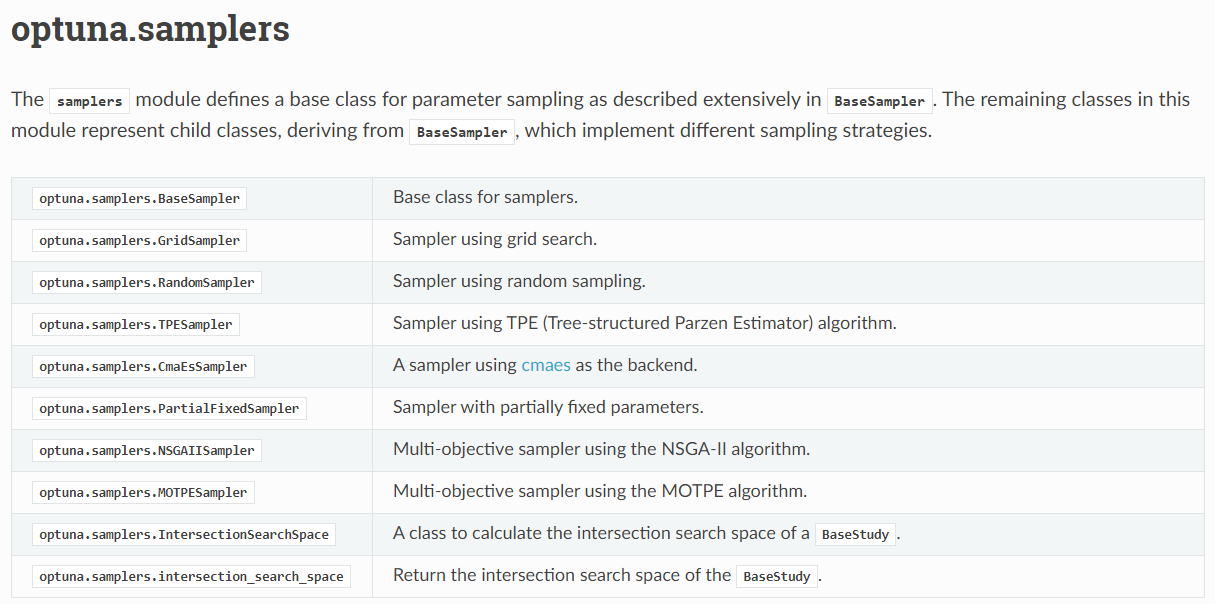
"""
.............
Warning: using -h 0 may be faster
*....................................................................................................................................................................................................................................................................................................................................................................................................................................
Warning: using -h 0 may be faster
*.......................
Warning: using -h 0 may be faster
*
optimization finished, #iter = 569119
obj = -48820.162701, rho = 0.083938
nSV = 47154, nBSV = 33879
Total nSV = 47154
[I 2021-05-02 15:40:54,949] A new study created in memory with name: no-name-4fe5ef73-10f1-4722-a5b3-cef2ca5d5d0e
C:\Users\sswwd\\anaconda3\envs\kaggle\lib\site-packages\optuna\progress_bar.py:47: ExperimentalWarning: Progress bar is experimental (supported from v1.2.0). The interface can change in the future.
self._init_valid()
0%| | 0/5 [00:00<?, ?it/s[
LibSVM]...................................
Warning: using -h 0 may be faster
*....
Warning: using -h 0 may be faster
*.
Warning: using -h 0 may be faster
*
optimization finished, #iter = 39786
obj = -2191.690629, rho = 0.188789
nSV = 47161, nBSV = 46401
Total nSV = 47161
[I 2021-05-02 15:54:04,721] Trial 0 finished with value: 0.87555 and parameters: {'C': 0.049712909978071915, 'gamma': 'auto', 'kernel': 'rbf'}. Best is trial 0 with value: 0.87555.
20%|████████████████▊ | 1/5 [13:09<52:39, 789.77s/it][LibSVM]...................................
Warning: using -h 0 may be faster
*..
Warning: using -h 0 may be faster
*
optimization finished, #iter = 37389
obj = -912.380057, rho = 0.123106
nSV = 51395, nBSV = 51042
Total nSV = 51395
[I 2021-05-02 16:04:42,876] Trial 1 finished with value: 0.8744 and parameters: {'C': 0.019325882509735583, 'gamma': 'auto', 'kernel': 'rbf'}. Best is trial 0 with value: 0.87555.
40%|█████████████████████████████████▌ | 2/5 [23:47<35:01, 700.58s/it[
LibSVM]....................................
Warning: using -h 0 may be faster
*.
Warning: using -h 0 may be faster
*.
Warning: using -h 0 may be faster
*
optimization finished, #iter = 37600
obj = -805.411248, rho = 0.115731
nSV = 52153, nBSV = 51826
Total nSV = 52153
[I 2021-05-02 16:16:25,591] Trial 2 finished with value: 0.874225 and parameters: {'C': 0.016859762540733375, 'gamma': 'auto', 'kernel': 'rbf'}. Best is trial 0 with value: 0.87555.
60%|██████████████████████████████████████████████████▍ | 3/5 [35:30<23:23, 701.56s/it][LibSVM]...................................
Warning: using -h 0 may be faster
*..
Warning: using -h 0 may be faster
*.
Warning: using -h 0 may be faster
*
optimization finished, #iter = 37497
obj = -1603.400322, rho = 0.168959
nSV = 48447, nBSV = 47874
Total nSV = 48447
[I 2021-05-02 16:27:28,245] Trial 3 finished with value: 0.8752 and parameters: {'C': 0.03558891673908702, 'gamma': 'auto', 'kernel': 'rbf'}. Best is trial 0 with value: 0.87555.
80%|███████████████████████████████████████████████████████████████████▏ | 4/5 [46:33<11:26, 686.20s/it[
LibSVM]....................................
Warning: using -h 0 may be faster
*...
Warning: using -h 0 may be faster
*.
Warning: using -h 0 may be faster
*
optimization finished, #iter = 39963
obj = -2303.514547, rho = 0.190273
nSV = 46971, nBSV = 46179
Total nSV = 46971
[I 2021-05-02 16:38:23,815] Trial 4 finished with value: 0.875575 and parameters: {'C': 0.052416614815162584, 'gamma': 'auto', 'kernel': 'rbf'}. Best is trial 4 with value: 0.875575.
100%|████████████████████████████████████████████████████████████████████████████████████| 5/5 [57:28<00:00, 689.77s/it]
Best Value from optune: 0.875575
Best Params from optune: {'C': 0.052416614815162584, 'gamma': 'auto', 'kernel': 'rbf'}
"""